Are you tired of the limitations and high costs associated with using popular operating systems like Windows or MacOS? Are you looking for a more unique and customizable experience on your computer? If so, then this article is for you! As someone who has used both Windows and MacOS extensively, I know firsthand the frustration of feeling limited by these mainstream options. But fear not, there are plenty of alternative operating systems out there waiting to be explored!
In this guide, we’ll dive into what makes an operating system “alternative,” how they differ from traditional options, and why you might want to make the switch. From Linux-based systems like Ubuntu and Mint to open-source options like FreeBSD and HaikuOS, we’ll cover a wide range of alternative operating systems that cater to different needs and preferences. So if you’re ready to expand your technology horizons beyond popular names like Microsoft and Apple, let’s get started on exploring your options together!
So, alternative operating system?
As technology continues to advance, the options for operating systems have expanded beyond the traditional choices of Windows and MacOS. While these two systems dominate the market, there are alternative options available that offer unique features and benefits.
One such option is Linux, an open-source operating system that is known for its stability and security. It offers a wide range of distributions (or “distros”) that cater to different user needs and preferences. Some popular distros include Ubuntu, Fedora, and Debian.
Another alternative is Chrome OS, which powers Google’s line of Chromebooks. This lightweight operating system is designed for users who primarily use web-based applications and services. It also boasts fast boot-up times and automatic updates.
For those looking for a more privacy-focused option, there is Tails OS. This secure operating system runs off a USB drive or DVD without leaving any trace on the computer it’s used on. It also comes with built-in encryption tools to protect your data.
While Windows and MacOS may be familiar to many users, exploring alternative operating systems can offer new possibilities and experiences in terms of functionality, customization, security, and cost-effectiveness. With so many options available now more than ever before, it’s worth considering what other alternatives exist outside of the mainstream choices we’re accustomed to.
Understanding the Concept of Alternative Operating Systems
Alternative operating systems are fascinating alternatives to the more commonly known ones like Windows and macOS. These systems provide unique features and experiences, often catering to specific needs or preferences. For instance, many users appreciate Linux because it is open source, allowing anyone to inspect or modify its code. This openness not only fosters a sense of community among developers but also leads to countless variations of the system tailored for different tasks. Some versions focus on gaming performance, while others prioritize security or lightweight operation for older computers.
Exploring alternative operating systems opens up new possibilities in computing. Users can discover platforms such as FreeBSD, which is renowned for its advanced networking features and reliability in server environments. Another popular choice is Chrome OS, designed primarily for web enthusiasts who rely heavily on cloud applications. Each system offers its own set of benefits that can simplify tasks or enhance productivity based on individual needs. As technology continues to evolve, embracing these alternatives allows users not just to customize their experience but also promotes innovation within the tech community by inspiring creativity and collaboration among developers worldwide.
Reviewing the Key Features of Popular Linux Distributions
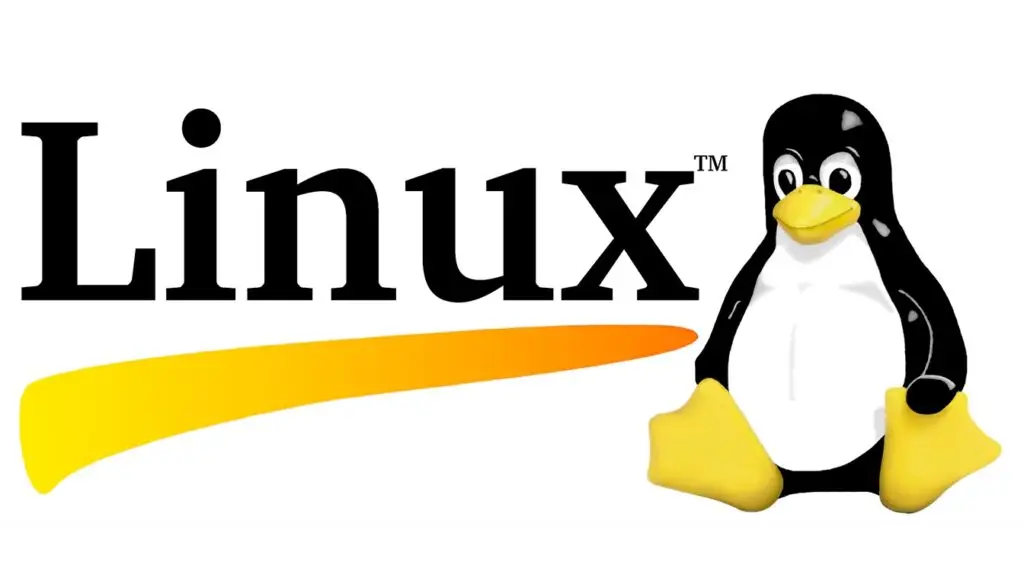
When diving into the world of Linux, it’s like stepping into a vibrant bazaar filled with unique stalls, each offering its own flavor and specialties. Popular Linux distributions such as Ubuntu, Fedora, and Arch Linux cater to different needs and skills. For instance, Ubuntu is well-known for its user-friendly interface that makes it an excellent choice for beginners. Its extensive community support means help is always just a click away. On the other hand, Fedora, which focuses on innovation and new technologies, attracts those who crave cutting-edge software. It maintains a sleek design while ensuring stability in performance.
If you look deeper into these options, you’ll find exciting features tailored to various users:
- Customizability: Distributions like Arch allow experienced users to tailor their system from scratch.
- Simplicity: Linux Mint emphasizes ease of use with familiar desktop layouts.
- Security: Tails distribution prioritizes privacy and anonymity online.
Ultimately, choosing the right distribution can greatly enhance your computing experience based on what you value most—whether it’s ease of use or advanced customization options.
Read also: amazon transcribe pricing
Assessing the Benefits and Drawbacks of Using Chrome OS as an Alternative

Chrome OS has gained traction as a popular alternative operating system, especially for users seeking simplicity and speed. One of its most notable benefits is the lightweight nature of this platform. Devices running Chrome OS typically boot up in seconds, providing instant access to applications stored in the cloud. This makes it an ideal choice for students or professionals who need to get things done quickly without navigating complex menus or settings. Furthermore, since much of the work occurs online through web applications like Google Docs and Sheets, users enjoy seamless updates and security improvements automatically delivered by Google.
However, it’s important to consider some drawbacks associated with Chrome OS as well. While its focus on web-based functionality offers advantages like accessibility from any device with internet access, it can also limit usability when offline. Applications that require extensive processing power or specific software may not run optimally on this system—think advanced video editing tools or intricate design programs that demand high-performance capabilities. Additionally, if you have a habit of juggling multiple tasks requiring various desktop applications, adapting to the more restricted environment could feel frustrating at times.
Overall, weighing these pros and cons carefully helps individuals decide whether Chrome OS aligns with their unique needs and preferences.
The Role and Potential of FreeBSD and Other Unix-like Operating Systems

FreeBSD and other Unix-like operating systems play a crucial role in the world of computing. They are known for their stability, security, and performance. Like well-crafted tools in a toolbox, these systems provide developers with reliable environments to build applications that can handle demanding tasks without breaking a sweat. FreeBSD’s design allows it to run efficiently on both servers and desktops while also being highly customizable. This flexibility makes it an excellent choice for those who want control over their computing experience. Many network services rely on FreeBSD due to its outstanding networking capabilities and robust architecture.
Beyond just functionality, the community surrounding FreeBSD is vibrant and supportive, fostering innovation through sharing knowledge among users. Contributions from programmers worldwide lead to regular updates and enhancements that keep the system ahead of potential threats or issues. Additionally, various software packages can be seamlessly integrated into these operating systems thanks to ports collections—like a buffet where users pick what they need for their projects.
Unix-like systems promote collaboration by allowing multiple users to work simultaneously without interference, making them ideal for educational institutions or research facilities where teamwork is essential.
- The development model encourages open-source contributions.
- This leads to rapid improvements.
- Plus, there’s immense documentation available.
In this way, FreeBSD stands as a beacon of potential in modern technology landscapes.
You may also like: speech to text free api
A Look at Lesser-known yet Powerful Alternatives: Haiku, ReactOS, and eComStation

In the vast world of operating systems, many people are familiar with giants like Windows and macOS. However, there are some lesser-known alternatives that pack a punch in their unique ways. For instance, Haiku is an open-source OS designed to be simple yet powerful. Inspired by BeOS, it offers a sleek user interface that feels modern while being remarkably lightweight. This means your computer can run faster and more efficiently without getting bogged down by unnecessary features. Haiku supports various applications while encouraging developers to create new software specifically tailored for its environment, making it an inviting playground for innovation.
Another intriguing alternative is ReactOS, which aims to provide an open-source version of Windows. The project strives to achieve compatibility with existing Windows applications and drivers, allowing users who need specific software access without sacrificing performance or flexibility. Then there’s eComStation, a robust operating system built on the foundation of IBM’s OS/2 platform. It merges reliability with modern functionality, providing users the chance to explore legacy applications within a contemporary framework. Each of these options delivers distinct capabilities that cater not only to tech enthusiasts but also everyday users seeking something different from mainstream choices.
By exploring these alternatives, you might just discover the perfect fit for your needs!



