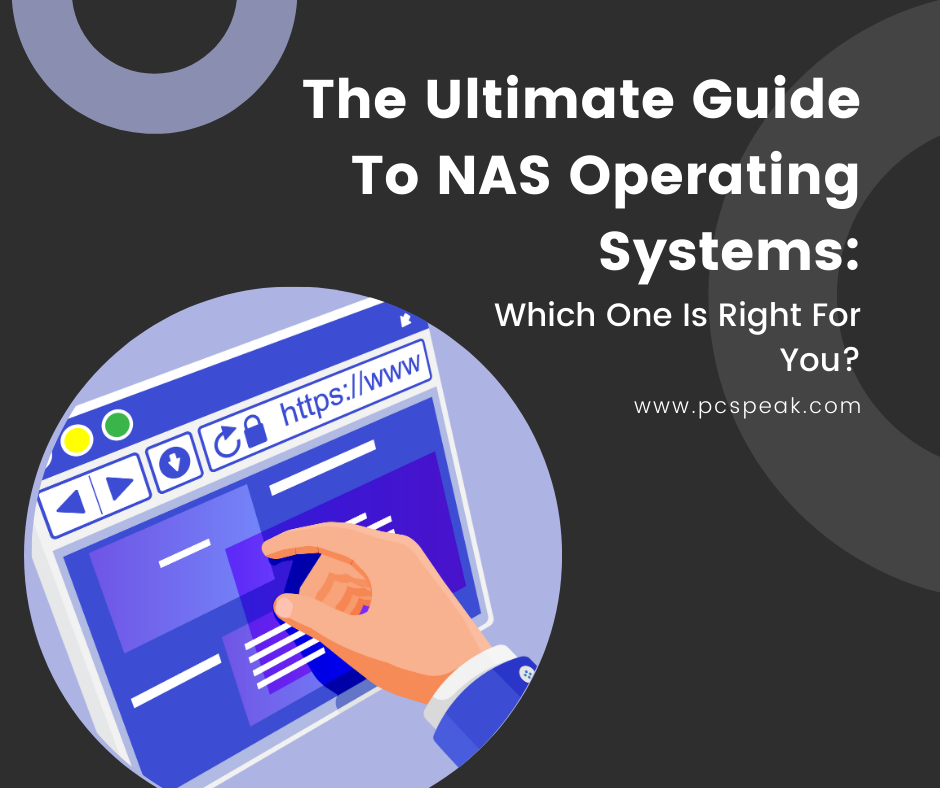Are you looking to set up a NAS (network attached storage) system but feeling overwhelmed by all the different operating systems available? Trust me, I’ve been there. It can be daunting trying to figure out which one is best suited for your needs and budget. That’s why I’m here to help!
In this article, we’ll delve into the world of NAS operating systems and compare their features, benefits, and limitations. We’ll discuss popular options like FreeNAS, Synology DSM, QNAP QTS, and more. By the end of this guide, you will have a clear understanding of which NAS operating system is right for you based on your specific requirements and preferences. So let’s dive in and demystify these powerful storage solutions together!
So, nas operating systems?
Choosing the right operating system for your Network Attached Storage (NAS) device can be a daunting task. With so many options available, it’s important to understand what each one offers and how it fits your specific needs. In this guide, we’ll explore some of the top NAS operating systems and help you determine which one is right for you.
Firstly, let’s define what a NAS operating system is. Essentially, it is the software that runs on your NAS device and allows you to access and manage your data stored on the device. It also provides additional features such as file sharing, remote access, media streaming, and more.
One popular option is FreeNAS, an open-source operating system based on FreeBSD. It offers advanced features like ZFS file system support for data protection and management, along with plugins for various applications like Plex Media Server.
Another well-known choice is Synology DiskStation Manager (DSM), which comes pre-installed on Synology NAS devices. DSM boasts a user-friendly interface with robust features such as virtualization support and mobile apps for easy remote access.
If security is a top priority for you, then QNAP’s QTS may be the best fit. This OS includes built-in antivirus protection and supports multiple RAID configurations for data redundancy.
For those looking for a simple yet powerful solution, Unraid could be worth considering. It allows users to mix different-sized hard drives in their storage array without losing any capacity or performance.
Lastly, if budget constraints are a concern but you still want reliable performance from your NAS device, OpenMediaVault might be just what you need. This free OS has all the essential features needed to create a basic home server setup.
In conclusion
Understanding the Basics of NAS Operating Systems
When delving into the world of NAS, or Network Attached Storage, it’s essential to grasp the role of its operating systems. These systems are designed specifically for managing data and connecting users over a network. They offer a simple interface that allows individuals and businesses to store files securely while providing easy access from various devices. Imagine being able to pull up your favorite photos from any room in your house or share important documents with colleagues effortlessly—that’s the charm of NAS operating systems at work! Some popular options include Linux-based systems like FreeNAS and proprietary solutions like Synology’s DSM, each offering unique features tailored to different needs.
Furthermore, these operating systems often come packed with tools for backup, file sharing, and even media streaming. Dividing tasks is straightforward because they enable multiple users to connect simultaneously without fuss. Users can enjoy benefits such as:
- Data redundancy—to keep important information safe.
- User management—for controlling who accesses what.
- File versioning—to recover older versions when mistakes happen.
In essence, understanding how these OS function is key for anyone looking to leverage storage solutions effectively in today’s digital landscape.
Exploring the Key Features and Performance of Popular NAS OS Options
When diving into the world of Network Attached Storage (NAS), it’s essential to understand the operating systems that power these devices. Popular NAS OS options like Synology DSM, QNAP QTS, and FreeNAS offer unique features that cater to different user needs. Synology’s DiskStation Manager stands out for its sleek interface, making it easy for anyone—from beginners to tech enthusiasts—to manage files effortlessly. Users can benefit from intuitive tools such as file sharing, photo management, and multimedia streaming right from their favorite devices. Meanwhile, QNAP’s QTS provides a rich ecosystem with an app store brimming with additional functionalities like virtual machines and surveillance applications.
On the other hand, FreeNAS appeals to those who enjoy customization and control over their storage solutions. Its open-source nature invites users to tweak settings extensively but may require a bit more technical know-how initially. Each of these systems also places strong emphasis on data protection features such as snapshots and robust backup options—essential for safeguarding precious files. Overall, understanding these key performance indicators helps users choose an OS that best aligns with their specific requirements while enriching their digital experience in this ever-connected world.
Read also: air defense battle management system operator

How to Determine Which NAS Operating System is Right for Your Needs
Choosing the right NAS (Network Attached Storage) operating system can feel like a daunting task, but breaking it down into smaller parts makes it easier. First, consider what you plan to use your NAS for. If you’re looking for basic file storage and sharing among family or coworkers, a simpler OS might be sufficient. However, if you want to run complex applications such as media servers or virtual machines, you’ll need something more advanced. Look at features like user management capabilities, support for various file systems, and whether the OS allows easy backup solutions.
Next, think about how comfortable you are with technology. Some operating systems offer intuitive interfaces that make setup a breeze—even for those who aren’t tech-savvy—while others may require navigating through command lines and configurations best suited for seasoned users. It’s also helpful to check community support and available documentation; an active user base can make troubleshooting much smoother! Consider these points in light of your specific needs:
- Performance requirements
- Hardware compatibility
- Budget constraints
Ultimately, finding the right fit is all about balancing functionality with usability while keeping future growth in mind.
Comparing the Security Measures in Different NAS Operating Systems
When it comes to Network Attached Storage (NAS) devices, the operating system plays a crucial role in determining how secure your data will be. Different NAS platforms offer various security measures that cater to user needs and preferences. For instance, some systems prioritize user authentication through advanced features like two-factor authentication, which adds an extra layer of protection against unauthorized access. Others may focus on encryption methods, ensuring that even if someone gains physical access to the device, they cannot easily decipher stored information without proper credentials.
Additionally, many NAS operating systems implement regular updates and patches to address any vulnerabilities over time. This proactive approach helps protect users from emerging threats by keeping their software up-to-date with the latest security enhancements. It’s also worth noting that certain platforms allow for customizable firewall settings, letting users define rules based on specific traffic types or IP addresses they wish to block or allow. With options like these, it’s essential for individuals and businesses alike to assess their requirements carefully and choose a NAS OS that aligns with their unique security needs while providing peace of mind in our increasingly digital world.
Key considerations include:
- User Authentication Methods
- Data Encryption Options
- Update Frequency
- Custom Firewall Settings
You may also like: dictation cloud
The Installation Process: A Step by Step Guide for Various NAS OS
When diving into the world of Network Attached Storage (NAS), understanding the installation process can feel like a maze. Each NAS operating system (OS) has its unique steps, but they generally share a common thread. First, you’ll need to gather your materials: a reliable NAS device, compatible hard drives, and a computer with internet access. Once everything is in place, start by physically installing the hard drives into your NAS unit; this usually involves sliding them into designated bays until they click securely in place. After that initial step is complete, connect your NAS to your router using an Ethernet cable and power it on.
Now comes the fun part—configuring the software! Using a web browser on your computer, type in the IP address provided by your router for easy access to the setup interface. From there, follow prompts tailored for specific OSs like Synology DSM or QNAP QTS. This will typically involve creating user accounts and setting up shared folders. Don’t forget about data backup options; consider enabling RAID configurations for added security against drive failures! As you navigate through each screen of instructions and settings adjustments, take time to appreciate how this tech marvel enhances home or business storage needs.
For those looking for further customization options after basic setup:
- Explore additional apps compatible with your chosen OS.
- Consider implementing remote access features.
- Tweak network settings for optimal performance.
This journey not only enriches technical knowledge but also empowers users to manage their own digital treasures efficiently!