Are you worried about the security of your computer? As technology becomes more advanced, so do cyber threats. That’s why it’s crucial to take steps to protect your operating system. But where do you start? Don’t worry, I’ve got your back! In this article, I’ll share with you the ultimate operating system hardening checklist. With this comprehensive guide, you can ensure that your computer is well-protected from malicious attacks and potential breaches. So grab a pen and paper and let’s get started on securing your digital world!
So, operating system hardening checklist?
It is possible to harden your computer’s operating system using a checklist. This involves implementing security measures and configurations to protect your computer from potential threats such as malware, hackers, and data breaches.
A comprehensive checklist for OS hardening may include steps like installing antivirus software, enabling firewalls, updating software regularly, disabling unnecessary services or ports, setting strong passwords and multi-factor authentication, and creating regular backups.
By following this checklist and regularly reviewing and updating it as needed, you can significantly increase the security of your computer system. It is an essential step in today’s digital age where cyber attacks are becoming increasingly common. So don’t wait any longer – take action now to protect your valuable data and ensure the safety of your device!
Understanding the Basics of Operating System Hardening
When we talk about operating system hardening, it’s like putting up a strong fence around your house to keep it safe from intruders. The goal is to strengthen the security of an operating system by reducing its vulnerabilities. Think of an operating system as a door that opens up to many possibilities—applications, files, and networks. By carefully controlling who gets in and what they can do, you make it much harder for unwanted guests, like hackers or viruses, to take advantage of weak spots. Some essential steps include regularly applying security patches and updates from the developers. These fixes help close any gaps that could be exploited.
Another crucial aspect is managing user accounts effectively. This means setting up different levels of access permissions so only trusted individuals can perform sensitive actions on the system. You might also want to disable unnecessary services that aren’t being used; this reduces potential entry points for attackers. Keeping track of logs helps too! It enables you to see any unusual activities happening on your system so you can respond quickly if something seems off.
Ultimately, by taking these precautions seriously and making them part of your routine maintenance, you’re investing in a safer digital environment for yourself and others using the same network or devices.
Strategies for Securing User Access Control and Privileges
When it comes to keeping sensitive information safe, managing user access control and privileges is essential. Think of it like having a treasure chest; only those who are meant to see the riches inside should have a key. One effective strategy is implementing the principle of least privilege (PoLP), which ensures that users get only the minimal level of access needed for their specific roles. This means if someone works in customer support, they might need different permissions than a software developer. You can also regularly review these permissions to make sure no one has more access than necessary, just as you would check your keys now and then.
Another useful approach is multi-factor authentication (MFA). Imagine needing not just one key but two or three before you can open that treasure chest! MFA requires users to verify their identity through multiple methods—like entering a password and then receiving a code on their phone. This extra layer makes unauthorized access much harder for intruders. Additionally, consider using logging systems that track user activities within your network. These logs act like security cameras, helping you spot unusual behavior while making it easier to respond swiftly if something doesn’t seem right.
Overall, combining these strategies creates a robust fortress around vital data assets.
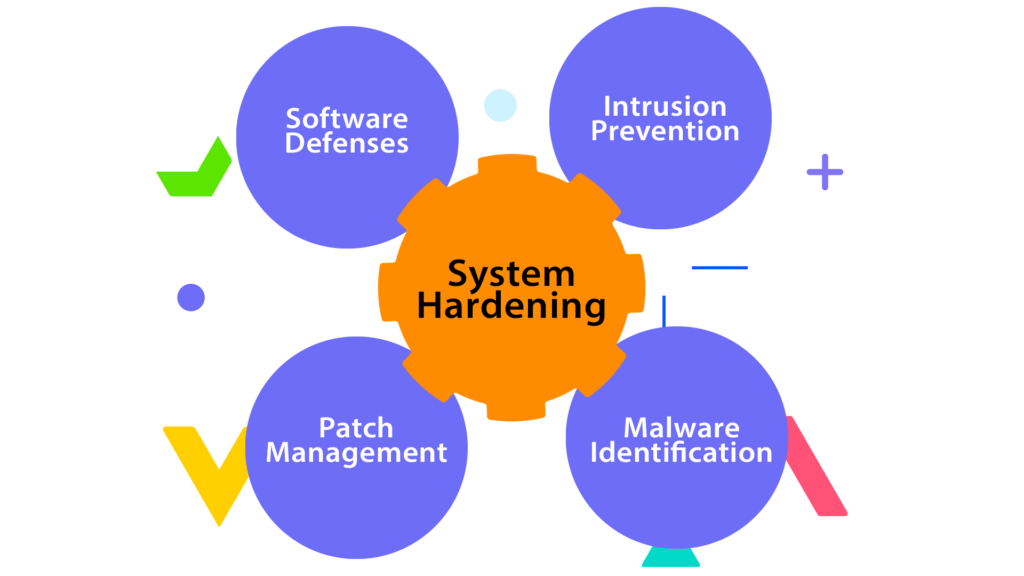
Read also: how to install ios operating system on android
Incorporating Regular Patch Management and Software Updates
Regular patch management and software updates are essential practices for anyone who uses technology today. They help keep systems secure, fixing vulnerabilities that could be exploited by malicious actors. When a company or individual applies patches, they’re essentially addressing weaknesses in their software. This is like sealing cracks in your house—if you ignore them, the problems can grow bigger over time. To ensure maximum protection, it’s important to stay informed about the latest updates from software providers.
Moreover, timely updates enhance not just security but also functionality. Software developers often release patches that fix bugs or improve performance features. For instance, an update may make an app run faster or add new capabilities that users have been eagerly waiting for. Ignoring these enhancements can lead to outdated tools that don’t meet current needs or expectations. A well-planned approach could include:
- Setting reminders for regular checks
- Creating a backup system before applying changes
- Training staff on why updates matter
By making patch management a routine part of your tech maintenance, both individuals and organizations can experience smoother operations while staying protected against potential threats lurking in cyberspace.
Implementing Robust Network Security Measures in Your OS
In today’s digital age, protecting your operating system (OS) is more crucial than ever. With countless cyber threats lurking online, it’s essential to implement strong network security measures that act as a shield against potential attacks. One of the most effective steps is ensuring you have a **firewall** in place. This acts like a gatekeeper for your network, filtering incoming and outgoing traffic based on predetermined security rules. To reinforce this layer of protection further, regularly updating your OS and installed software patches can close any vulnerabilities that hackers might exploit.
Moreover, using complex passwords adds another barrier to unauthorized access. Consider utilizing password managers to keep track of different credentials securely while encouraging the use of unique passwords across all accounts. Additionally, enabling multi-factor authentication (MFA) provides an extra step for verifying identity—making it much harder for cybercriminals to gain entry even if they acquire your password.
Lastly, educating yourself about phishing scams can help you recognize suspicious emails or links before clicking on them. By taking these proactive measures seriously and staying informed about new security developments, you’ll create a fortified environment within your OS that’s much less inviting to those with malicious intent.
You may also like: emotion recognition in speech
Monitoring and Auditing: Key to Continued System Safety
In the ever-evolving world of technology, monitoring and auditing play essential roles in ensuring that systems remain safe and secure. Think of monitoring as a constant watchful eye, keeping track of everything that happens within a system. It involves gathering data on user activities, performance metrics, and any irregularities that might signal potential issues. By consistently observing these elements, organizations can quickly respond to threats or failures before they escalate into significant problems. This proactive approach not only protects sensitive information but also fosters trust among users who rely on these systems daily.
Auditing complements monitoring by providing a deeper dive into the recorded information. Imagine it as an investigative process where experts analyze logs and reports to uncover patterns or anomalies that standard monitoring might miss. The audit process ensures compliance with regulations while identifying areas for improvement in security protocols. Regular audits create opportunities to enhance operational practices through actionable insights gained from past performance evaluations.
When both monitoring and auditing are effectively implemented together, they create a robust safety net—one that constantly adapts to new challenges while preserving integrity in an increasingly complex digital landscape.



