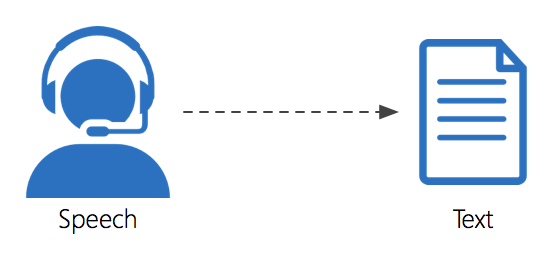Are you looking for a speech to text free API but not sure where to start? As someone who has searched far and wide for the perfect option, let me tell you- it’s no easy task. With so many options out there, it can be overwhelming trying to narrow down which one is right for you. Lucky for you, I’ve done the research and am ready to share my top 5 picks.
In this article, we’ll dive into what exactly a speech to text free API is and why it’s become such a popular tool in various industries. We’ll also discuss the key features that make an API stand out from the rest and how each of our top 5 choices stacks up in those areas. Whether you’re looking for accuracy, simplicity, or advanced features, we’ve got you covered. So sit back, relax, and get ready to learn about the best options available for your speech to text needs!
So, speech to text free api?
As technology continues to advance, speech-to-text conversion has become an essential tool for many industries and individuals. Whether it’s for transcription purposes, accessibility needs, or simply convenience, having access to accurate and reliable speech-to-text software is crucial.
Fortunately, there are several free API options available that offer high-quality speech-to-text services. Here are the top 5 options you need to consider:
1. Google Cloud Speech-to-Text API
Google’s Cloud Speech-to-Text API uses machine learning technology to accurately transcribe audio into text in over 120 languages. It also offers real-time streaming capabilities and can handle various audio formats.
2. IBM Watson Speech to Text
IBM Watson’s Speech to Text API boasts a 95% accuracy rate and supports multiple languages and accents. It also has customizable language models for specific industries such as healthcare and finance.
3. Microsoft Azure Cognitive Services – Bing Speech API
Microsoft’s Bing Speech API allows developers to easily integrate speech recognition capabilities into their applications with just a few lines of code. It supports multiple languages and offers real-time transcription.
4. Amazon Transcribe
Amazon Transcribe is another popular option that provides highly accurate transcription in multiple languages at a low cost per minute of audio processed. It also has features like speaker identification and custom vocabulary support.
5. Baidu AI Open Platform – Voice Recognition
Baidu AI Open Platform offers voice recognition services in Chinese Mandarin dialects with up to 97% accuracy rates for natural language processing tasks like dictation or conversational interactions.
When choosing a free speech-to-text API, it’s important to consider factors such as accuracy rates, supported languages, customization options, real-time capabilities, and overall ease of integration into your project or application.
Ultimately, the best option will depend on your specific needs and preferences. However, the above mentioned APIs are all reputable choices that have been proven effective by numerous users. They provide advanced technologies, support multiple languages, and offer customizable features to cater to various industries and use cases. So, carefully evaluate your requirements and choose the API that best fits your needs for accurate and efficient speech-to-text conversion.
Understanding Speech to Text API: Basics and Benefits
Speech to Text APIs are fascinating tools that convert spoken language into written text. These applications use advanced technology, allowing computers to recognize and interpret human speech with impressive accuracy. At their core, they analyze audio input using complex algorithms and machine learning models that have been trained on vast amounts of data. This means when you talk into a microphone, the API captures your words, processes them in real-time or near-real-time, and outputs a text version of what was said.
The benefits of utilizing Speech to Text APIs are numerous and impactful for various industries. For instance, they can enhance accessibility for those who may have difficulty typing or reading traditional formats by providing easy-to-read transcripts. Additionally, businesses can improve efficiency by automating note-taking during meetings or transcribing customer calls without manual effort. Some other key advantages include:
- Increased productivity through faster documentation.
- Improved user experience by enabling voice commands.
- The ability to create searchable records from audio files.
These features combine to create an enriching environment where communication flows freely and inclusively.

Key Features of an Ideal Free Speech to Text APIs
When considering an ideal free speech-to-text API, one of the most important features is **accuracy**. People speak in different accents and tones, and a good API should be able to recognize these variations without missing a beat. Imagine having a tool that effortlessly understands both fast talkers and those who speak softly or with unique dialects! This capability not only boosts efficiency but also ensures inclusivity for users from diverse backgrounds. Furthermore, it’s essential that the system can handle background noise gracefully; whether you’re recording in a bustling café or during a lively meeting, the clarity of transcriptions must remain intact.
Another crucial aspect is ease of integration. Developers often seek APIs that are straightforward to incorporate into existing applications or workflows. An intuitive interface makes all the difference—if setting up requires endless hours of tweaking configurations, frustration will surely follow. Additionally, robust documentation is invaluable; clear guidelines enable developers to troubleshoot issues quickly while maximizing functionality. Beyond technical specs, responsiveness plays a vital role as well; quick turnaround times for processing audio can significantly enhance user experience by providing near-instant feedback on spoken content.
For anyone looking to leverage such technology effectively, these key features create an environment where communication truly flows seamlessly.
Read also: dictaphone app
Top 5 Options for Free Speech to Text APIs: An In-depth Comparison
When it comes to transforming spoken words into written text, several free speech-to-text APIs stand out in the crowded digital landscape. One of the top contenders is Google Cloud Speech-to-Text, which boasts impressive accuracy and supports multiple languages. It seamlessly processes real-time audio and can even recognize different speakers in a conversation. Additionally, Microsoft Azure Speech Service offers robust features like automatic punctuation and speaker recognition, making it a fantastic choice for developers seeking versatility in their applications.
Another strong player is IBM Watson Speech to Text, known for its ability to handle noisy environments effectively. This API shines with customization options that allow users to tailor models according to specific jargon or accents—perfect for industries like healthcare or legal services where terminology matters greatly.
Some other noteworthy mentions include Mozilla DeepSpeech, an open-source option that empowers developers who prefer control over their projects. Lastly, AssemblyAI provides a straightforward interface and excellent documentation, which makes implementing speech recognition easier than ever before. Each of these APIs has unique strengths; choosing the right one often depends on your specific needs and preferences.
Ultimately, exploring these options can lead you toward finding the perfect solution for converting voice into text effortlessly!
Choosing the Right Free Speech to Text API That Meets Your Needs
When it comes to selecting a free speech-to-text API, understanding your specific needs is crucial. First off, consider the **accuracy** of transcription. Some APIs shine in noisy environments while others work best with clear audio. It’s worth exploring user reviews and testing samples to see which one captures speech most effectively for your use case. Additionally, think about **language support**—if you need transcriptions in multiple languages or dialects, make sure the API offers that flexibility.
Next, don’t overlook integration capabilities; the right API should play nicely with other software you’re using. For instance, if you’re planning on incorporating it into a mobile app or web service, check how easily it can integrate with existing frameworks. Features like real-time processing might also be important for applications such as live captioning during events or meetings.
Lastly, keep an eye on any hidden limitations such as usage caps or restrictions on commercial use that could impact your project down the line. By evaluating these aspects closely and aligning them with your goals, you’ll be well-equipped to choose an API that truly complements your vision and enhances productivity effortlessly.